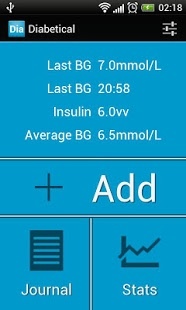Diabetical Diabetes management 1.0.2.4
Free Version
Publisher Description
Diabetical is a powerful diabetes management app with a lot of features for everyday situation. It helps you obtain a better control of your diabetes by keeping your information (such as: insulin, glucose, HbA1c, weight, blood pressure) reflected in a journal or in the graphs and even more!
Key features include:
• A Simple and easy to use interface lets you quickly add new entries.
• A complete data tracker, for keeping various items, such as: carbohydrates, insulin, blood glucose, HbA1c, weight and blood pressure.
• Enter data in a greater detail.
• Annotate entry with a time category, such as: breakfast, lunch, dinner, after dinner, before sleep and so on.
• Annotate entry with a custom insulin type.
• Annotate entry with a custom time.
• Annotate entry with a custom date.
• A detailed journal with you whole information in a greater detail.
• A variety of detailed graphs, such as: insulin, blood glucose, HbA1c, weight and blood pressure graphs.
• Supports mg/dL and mmol/L units.
• Supports lbs and kg units.
Already a fan?
LIKE US: https://www.facebook.com/pages/Diabetical/117021865123758
FOLLOW US: https://twitter.com/app_diabetical
VISIT US: http://diabetic.al/
About Diabetical Diabetes management
Diabetical Diabetes management is a free app for Android published in the Health & Nutrition list of apps, part of Home & Hobby.
The company that develops Diabetical Diabetes management is Julius Burbulis. The latest version released by its developer is 1.0.2.4. This app was rated by 1 users of our site and has an average rating of 4.0.
To install Diabetical Diabetes management on your Android device, just click the green Continue To App button above to start the installation process. The app is listed on our website since 2013-04-25 and was downloaded 5 times. We have already checked if the download link is safe, however for your own protection we recommend that you scan the downloaded app with your antivirus. Your antivirus may detect the Diabetical Diabetes management as malware as malware if the download link to al.burbulis.julius.diabetical is broken.
How to install Diabetical Diabetes management on your Android device:
- Click on the Continue To App button on our website. This will redirect you to Google Play.
- Once the Diabetical Diabetes management is shown in the Google Play listing of your Android device, you can start its download and installation. Tap on the Install button located below the search bar and to the right of the app icon.
- A pop-up window with the permissions required by Diabetical Diabetes management will be shown. Click on Accept to continue the process.
- Diabetical Diabetes management will be downloaded onto your device, displaying a progress. Once the download completes, the installation will start and you'll get a notification after the installation is finished.